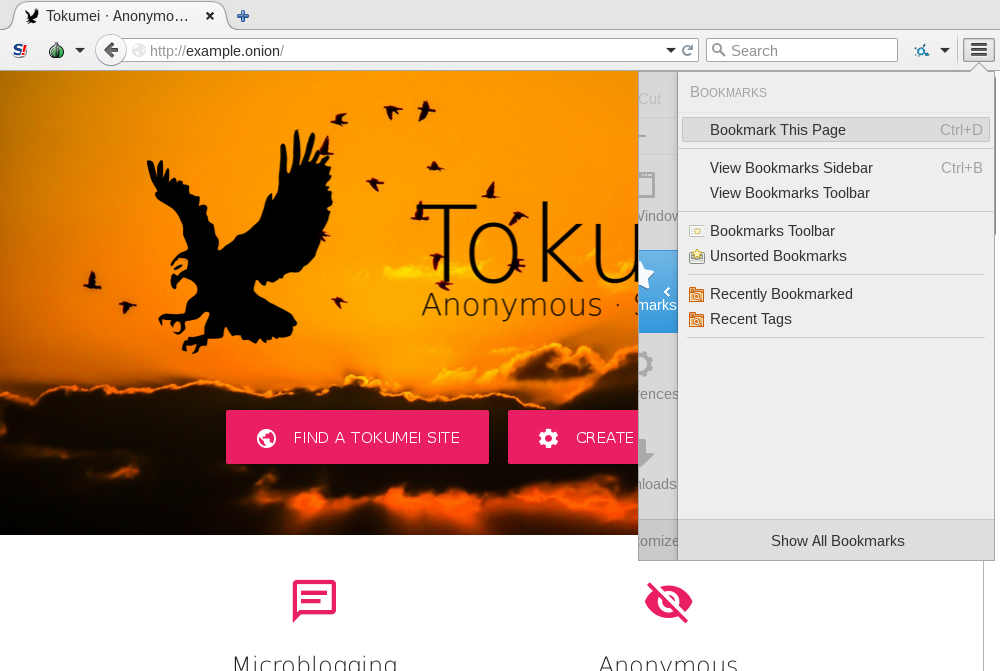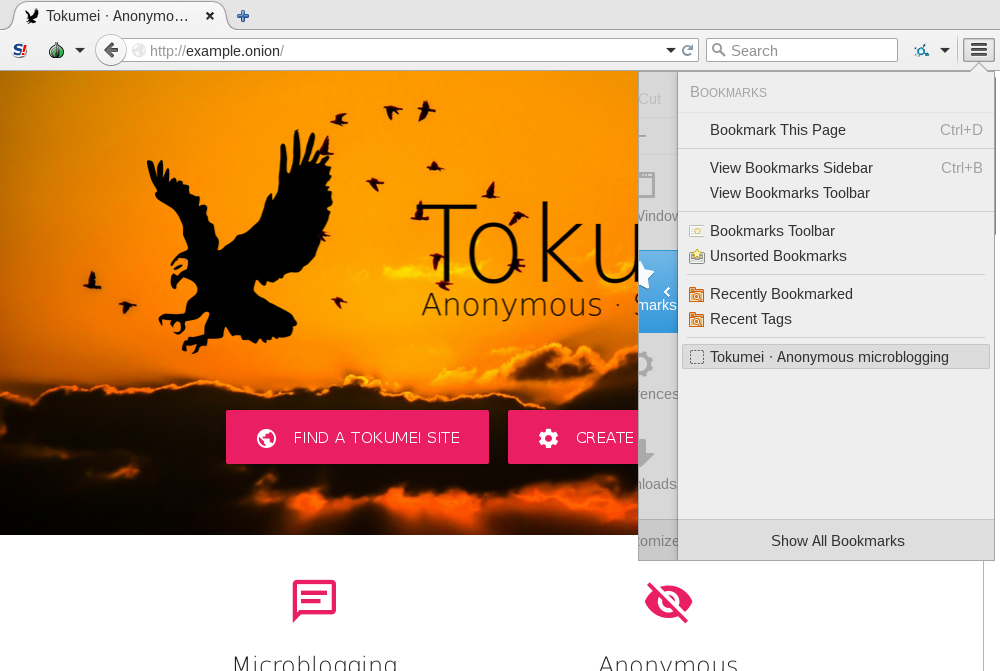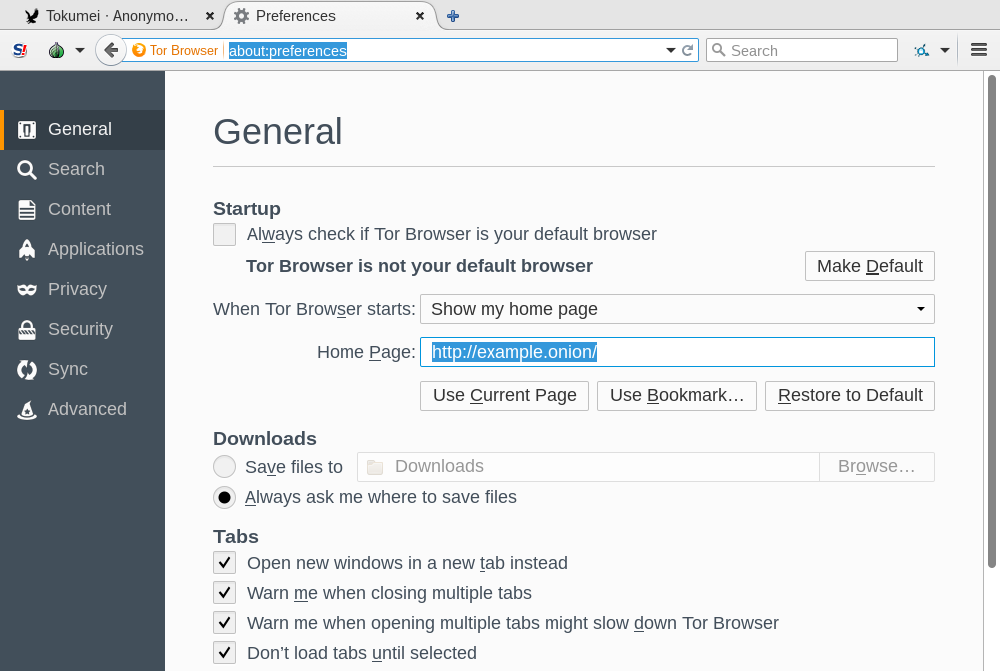How to access Example Site
- Download Tor Browser
- Install Tor Browser
- Navigate to Example Site
In order to protect anonymity and free speech, Example Site is only accessible using Tor. Learn more.
It is possible for an attacker to replace your Tor Browser download with a malicious version that may compromise your anonymity. Windows does not have adequate tools to verify your download, so if possible you should download and verify Tor Browser on a Mac or Unix computer using our instructions for other operating systems and then copy the installer to your Windows computer on a USB disk.
Run the Tor Browser installer.
Click Run, choose the installer's language, and click OK. Make sure you have at least 80MB of free disk space in the location you select. If you want to leave the bundle on the computer, saving it to the Desktop is a good choice. If you want to move it to a different computer or limit the traces you leave behind, save it to a USB disk.
Click Install and wait until the installer finishes. This may take a few minutes to complete.

Once the installation is complete, click Finish to launch Tor Browser's wizard.
Once you see Tor Browser's wizard, click Connect.
In the future, you can launch Tor Browser by going to the folder Tor Browser which can be found at the location you saved the bundle at (Default: Desktop) and double clicking on the Start Tor Browser application.
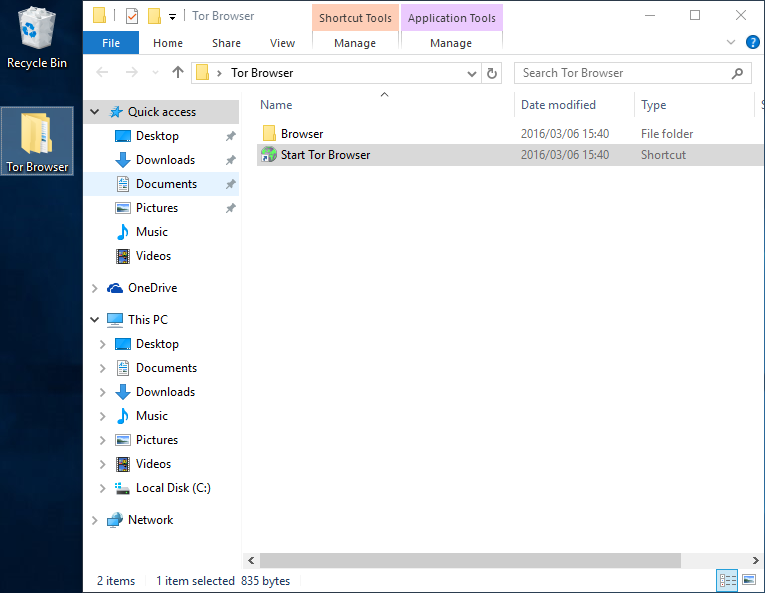
Just enter http://example.onion/ in Tor Browser's address bar.
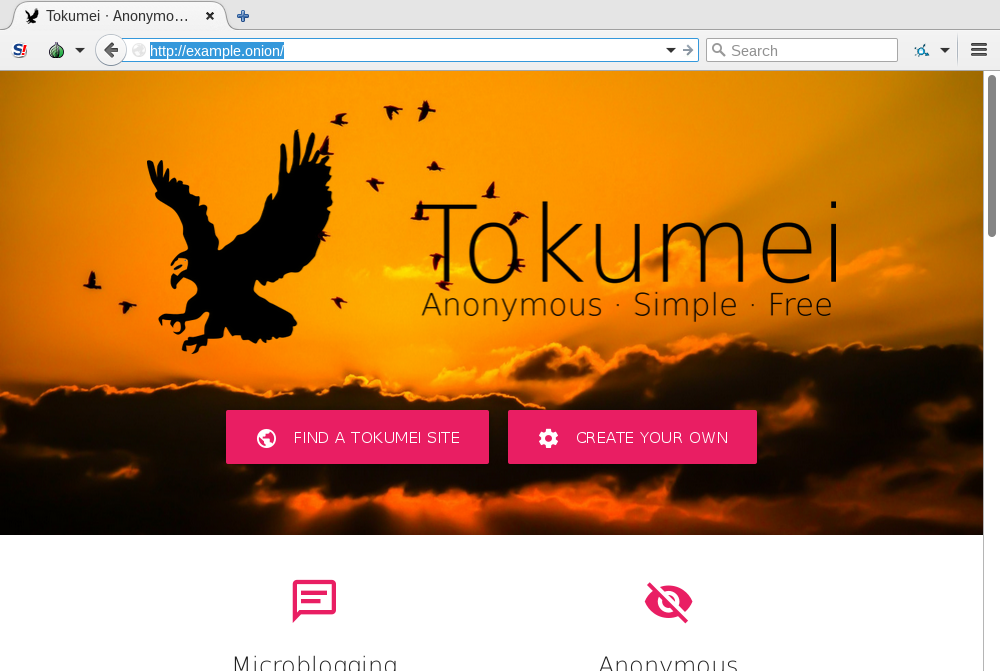
You can bookmark Example Site or make it your homepage to come back without needing to remember the address.